Screenshots
I know what you think:
"I'll never try this app before I have seen any screenshots."
Ok, have a look there!
|
|
|
The Main Window
|
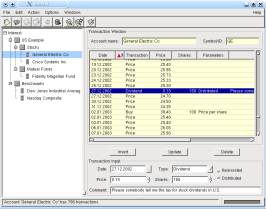
|
|
|
The preferences dialog.
|
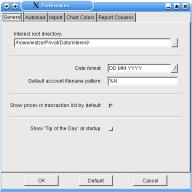
|
|
|
This chart analysis window (multi-chart) shows the performance of two stocks.
|
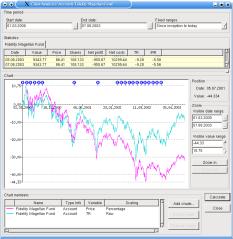
|
|
|
This is an investment report with configurable time range.
|
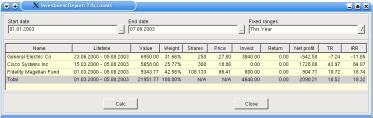
|
|
|
The transaction diary gives an overview over all transactions for a set of investments
and a given timerange.
|
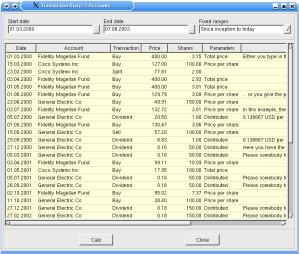
|
|
Disclaimer
The companies shown in the screenshots are only used for a better
understanding and are no advice for any investment.
|
